Still using Windows 7? Time to think about an upgrade!
Still using Windows 7? Time to think about an upgrade! https://www.missingpixel.co/wp-content/uploads/2019/06/Ready-to-logon-to-Windows-10-1024x640.jpg 1024 640 Russ Russ https://secure.gravatar.com/avatar/b0a23be87fc9d646956183c8ef7670cf?s=96&d=mm&r=gStill using Windows 7?
Time to think about an upgrade!
With Microsoft’s Windows 7 Operating System nearing the end of mainstream extended support, it’s time to start planning your upgrade journey in advance to ensure that your software is secure and functioning as you need it to before deadline day.

When Windows 7 reaches end of support on January 14, 2020, your computer will still function but Microsoft will no longer provide the following:
– Technical support for any issues
– Software updates
– Security updates or fixes
Microsoft advises that while you could continue to use your PC running Windows 7, without continued software and security updates, it will be at greater risk for viruses and malware. Going forward, the best way for you to stay secure is on Windows 10.
Although it’s advised that the best way to experience Windows 10 is on a new PC that was built to run it, if your current devices are reasonably new, it may well be possible to upgrade your existing devices from Windows 7 to Windows 10.
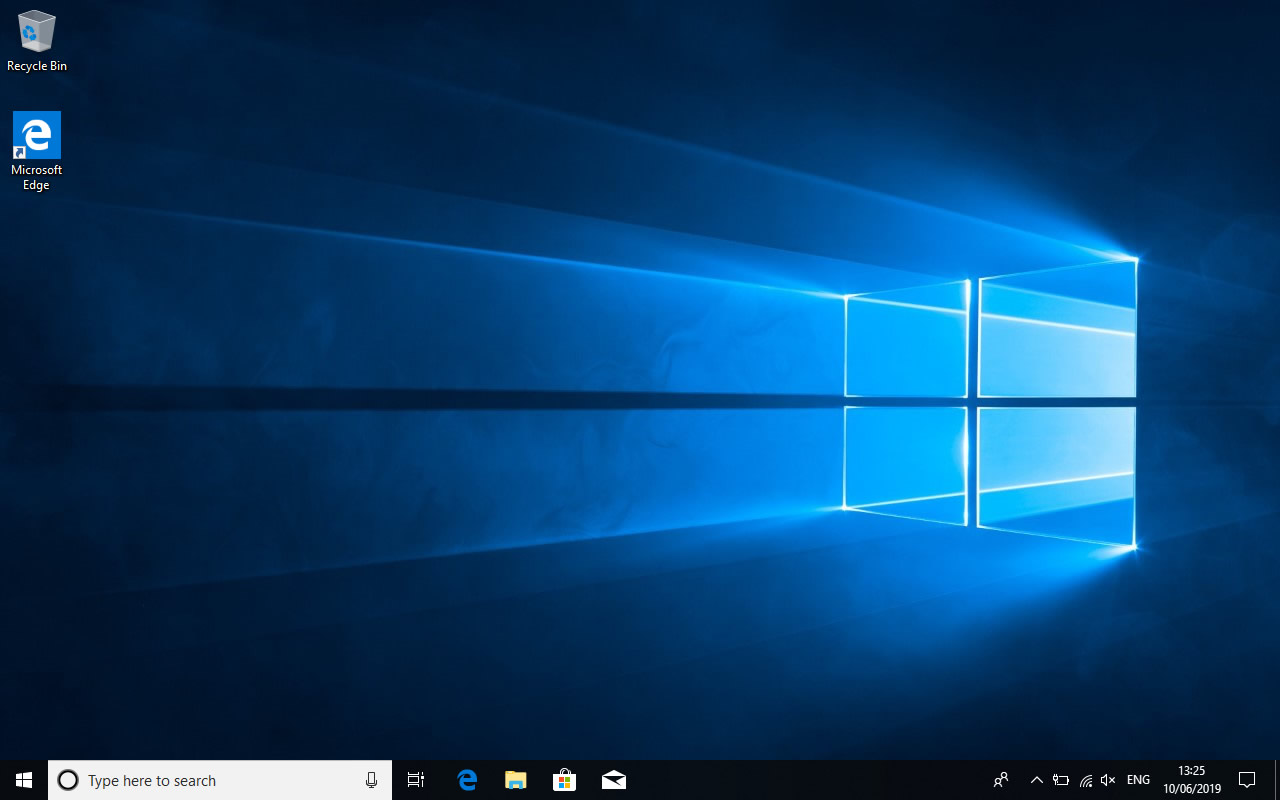
If you’re unsure of what steps you need to take in order to prepare for Windows 7 retirement then we can always arrange a visit to check readiness using the Windows 10 compatibility tool. As Windows 10 was built to take advantage of new hardware components and features, it may be that certain drivers for older hardware aren’t available for use with Windows 10 – the compatibility tool will allow us to see if there are any potential conflicts and plan to overcome these.
It’s also possible that some legacy line-of-business software applications will also not function properly on Windows 10, planning in advance allows time to seek updates or upgrades that are required for your software to run properly, avoiding any downtime or productivity headaches further down the line.